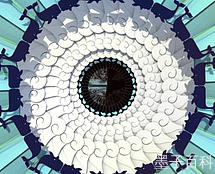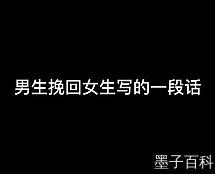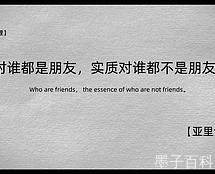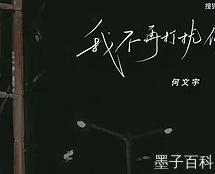This article will guide you on how to set up the whitelist on the Oppo A57.
To access the whitelist settings, follow these steps:
- Go to the “Settings” menu on your Oppo A57.
- Scroll down and tap on “Security.”
- Next, select “Permission Management.”
- Find and tap on “App Permissions.”
- Now, you can see the list of all installed apps on your device. Tap on the specific app you want to add to the whitelist.
- In the app’s settings, look for the option named “Ignore Battery Optimization” or “Background Restrictions.”
- Enable this option to add the app to the whitelist and allow it to operate in the background without any restrictions.
By following these steps, you can easily set up the whitelist on your Oppo A57 and manage which apps are allowed to run in the background freely.