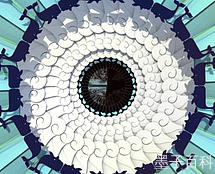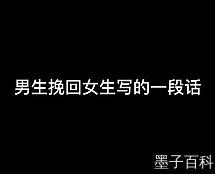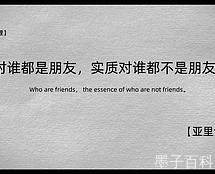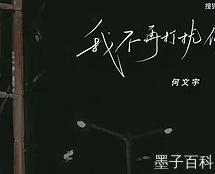OPPO R9 设置权限
- Goto Settings application on your OPPO R9.
- Scroll down and find Permission management option.
- Click on Permission management to open it.
- You will see a list of all the installed apps.
- Select the app for which you want to change permissions.
- Click on Permissions option.
- You can now toggle the permissions on or off as per your requirement.