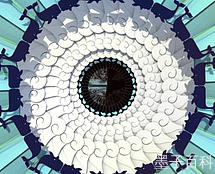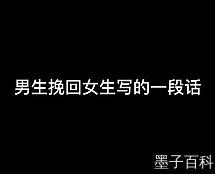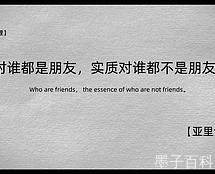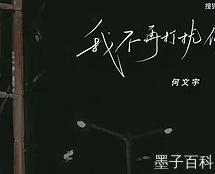Redmi 3S OTG (On-The-Go) is available for use on smartphones with USB OTG support. It allows the device to act as a host and connect to peripherals such as USB flash drives, keyboards, and cameras.
To check if your Redmi 3S supports OTG, go to the Settings menu and look for the “OTG” or “USB OTG” option. If it is present, you can connect various USB devices to your phone.
Using an OTG cable, you can connect a USB flash drive to your Redmi 3S and easily transfer files between them. It provides extra storage capacity and makes it convenient to carry and access your important documents, photos, and videos on the go.
Moreover, the Redmi 3S OTG support enhances productivity by allowing you to connect a keyboard and mouse. This is particularly useful when you need to type long texts or work on documents without relying solely on the phone’s touchscreen.