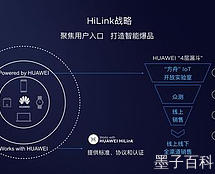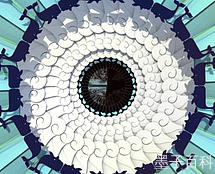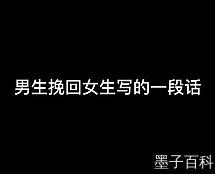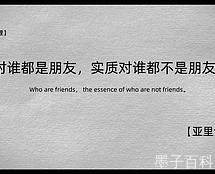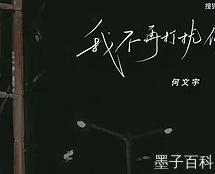Password settings for Vivo X5
Setting a strong password is crucial to protect your Vivo X5 smartphone. To ensure maximum security, Vivo X5 offers an intuitive interface for managing your device’s password.
Here’s how you can set your password:
- Go to “Settings” on your Vivo X5.
- Scroll down and tap on “Security.”
- Select “Screen Lock” or “Lock screen password.”
- Choose the desired password type – PIN, pattern, or password.
- Follow the on-screen instructions to create your password.
- After setting the password, you can customize additional security options such as fingerprint or face recognition if supported by your Vivo X5 model.
Remember to choose a unique password that combines letters, numbers, and special characters to enhance your device’s security.
Regularly updating your password and avoiding sharing it with anyone is essential to protect your data and safeguard your Vivo X5 from unauthorized access.